How To Make a Mixed Alpha Title Using ODM Kit Letters
One of my favorite items in the OHDEERME kits are the alphas! I love how well they coordinate with the kits and that there are plenty of letters to choose from for my projects. Today I am going to share how I created a mixed alpha title on my layout.
First you'll want to grab a few sets of your favorite ODM letter stickers and alphas and decide on a title for your page.
Next, decide where you want to position your photos on your page and place your chosen alphas around them. (I don't adhere my letters to my page until I am 100% certain where I want them to stay!)
Be sure and mix up the alphas you choose by using different colors and fonts to add some visual interest and to coordinate with your photos. The wood veneer letters could easily be colored using ink or a marker so don't be afraid to get creative!
After I placed all of the letters for my title and added my photos to my layout, I embellished a few areas close to the letters using some more ODM goodies like the epoxy camera, speech bubble, and colored pearl stickers.
I kept the rest of my embellishing to a minimum because I wanted the title to stand out on my page.
I hope I've given you some inspiration to use those adorable alphas that come in the ODM kits in a new way! Thanks for stopping by today!
xo - Adrienne











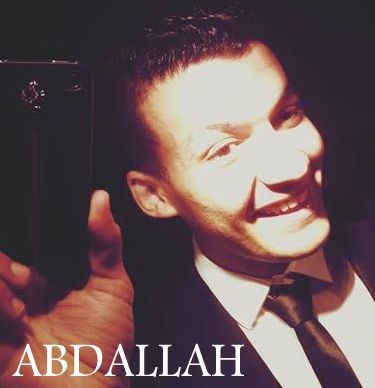






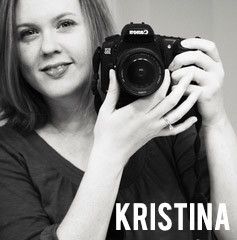



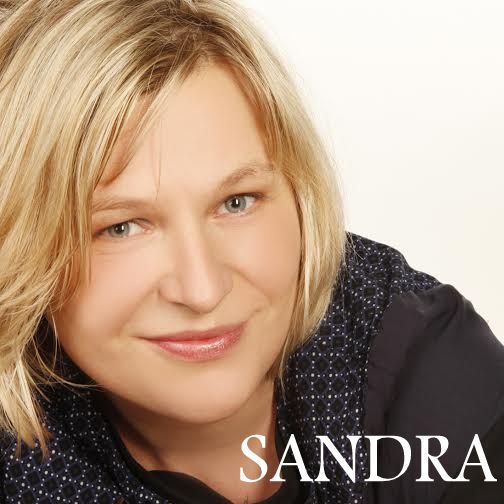






I love all the alphas too :) Great project!!!
ReplyDeleteThanks Candi! xo
Delete